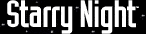 |
|
 |
|
|
 |
 |
 |
 |
Starry Night FAQ
Frequently Asked Questions For Starry Night
Starry Night Pro FAQ
This FAQ answers questions about the CDOM version of Starry Night Pro 3. If you have a different version of Starry Night, please return to the software support page and select the FAQ for the appropriate version of Starry Night.
This FAQ assumes that you are running the most recent version of your Starry Night product. Please visit our updates page to ensure that you have the latest version of Starry Night and download any update patches, if necessary.
- QuickTime - Information about the multimedia program QuickTime needed to run Starry Night
- What is QuickTime and why do I need it?
- Where do I get it and how do I install it?
- When I install QuickTime, what type of installation should I choose?
- I get an error message when I try to install QuickTime.
- I am trying to install QuickTime, and it asks me to enter a registration number. Why doesn't my Starry Night registration number work?
- Registration Number - Questions about the Starry Night Pro registration number
- Where do I find my registration number for the program?
- How do I register my copy of Starry Night Pro?
- I want to move my copy of Starry Night Pro to a new computer. How do I retrieve my registration number?
- I am trying to install QuickTime, and it asks me to enter a registration number. Why doesn't my Starry Night registration number work?
- Installation Problems - Installing Starry Night Pro on your computer
- How do I install Starry Night?
- I already have Starry Night Basic/Beginner/Backyard/Deluxe on my computer. Do I need to remove them before I install Starry Night Pro?
- When I try to install the program, I get an "Unhandled Exception" error message. (Windows only).
- The installation seemed to go OK. How do I run the program?
- When I attempt to install Starry Night Pro using the "Custom Install" option with the Hubble databases selected, the installation aborts with the message: "Setup cannot open the source file "D:\SN\STARRY NIGHT PRO DATA\GSC(12-13).SSD."
- When I try to install the program, I get a "General Protection Fault" error message.
- Support - Where to turn for more help with the program
- My questions aren't answered in the manual or this FAQ. Who can I contact?
- Are there any other support resources?
- How do I open the Starry Night files mentioned in the book Starry Night Companion?
- Updates/Upgrades - Updating to the latest version of Starry Night Pro, or upgrading from/to another version of Starry Night
- How do I find out if I have the latest version of Starry Night Pro?
- Are updates free to owners of an earlier version of Starry Night Pro?
- I own Starry Night Basic / Backyard / Deluxe. Can I upgrade to Starry Night Pro?
- General Run-Time Problems - Problems with the way the program runs
- The installation seemed to go OK. How do I run the program?
- I get an error message when I try to run Starry Night Pro.
- When I run Starry Night, it will slow down after about 10 seconds if I am not doing anything. I need to use the mouse or keyboard to speed it up again. (Macintosh only)
- When I start Starry Night, I get the following message in a window labeled "ERROR STARTING PROGRAM". The error message is the following: "A required DLL file, WININET.DLL, was not found."
- Starry Night freezes up when I right-click on an object or use the Internet features (Windows only).
- Starry Night freezes up, and gives a message of "DDHelp not responding" if I bring up Task Manager (Windows only).
- I shut down my computer without turning off Starry Night's night vision mode, and now my computer screen is always red. How do I fix this?
- When I exit Starry Night, the following error message pops up: "Unhandled Exception c0000005 at Address 005abe4f" (Windows only).
- I get an "unhandled exception" error message when I try to run Starry Night (Windows only).
- Time & Date - Time zones, daylight savings time, sunrise/sunset times, eclipse times, etc.
- Starry Night Pro doesnít display the correct time when I start up. How do I fix this?
- The correct time is shown when I start Starry Night Pro, but the sun rises and sets at the wrong time. How do I fix this?
- Do the sunrise/sunset times account for the refraction of light due to the earth's atmosphere?
- How does Daylight Savings Time work in Starry Night?
- Can I get Starry Night to show the time using the 24-hour clock?
- Can I get Starry Night to show dates in the European format?
- When I view from off the Earth, the time reads "UT". What does this mean?
- Does Starry Night use the Gregorian or Julian calendar for old dates?
- How do I find the time and date of eclipses?
- Viewing Location - Setting or changing your home location or your viewing location, to places on and off the earth. Includes editing the horizon for your home location
- I have tried changing my home location, but everytime I restart the program, it reverts to the old location. How do I change my home location?
- My city is not in the list of cities in Starry Nightís location window, and I donít know my latitude and longitude. Where can I find this information?
- How do I edit the horizon?
- Sometimes when I am editing the horizon, all the horizon nodes suddenly become undraggable.
- How do I add my own pictures to the horizon?
- How do I have more than one horizon file?
- How do I go to Mars or another planet?
- How do I go to a star?
- How do I open Starry Night so that it is facing in a direction other than south?
- Internet Database & Digitized Sky Survey - Starry Night's interactive Internet features
- When I choose "LiveSky Web Info" for an object in Starry Night Pro, it opens using Internet Explorer. How do I get it to use Netscape?
- Sometimes the "Digitized Sky Survey" option in the menu is greyed out. Why?
- How do I add an image from the Digitized Sky Survey (or somewhere else) to Starry Night?
- When I try adding an image (from the Digitized Sky Survey or my own collection), it appears fine in the Image Editor window, but disappears as soon as I press the Save button.
- Printing & Making Movies - Printing star charts and making QuickTime animation sequences
- How do I print star charts?
- How do I make my own print settings?
- Can I print images in colour?
- Can I print star charts showing the whole sky?
- Neither the "Export as Image" feature nor the "Make Movie" feature do anything. What's wrong?
- Why do the movies I made with Starry Night have distorted colors when I play them back?
- Telescopes - Controlling your telescope with Starry Night Pro
- What telescopes can I control with Starry Night Pro?
- Do I need any extra hardware to control my telescope?
- How do I add an outline for my telescope or CCD to my screen and printouts?
- When I tried to install telescope control from the Starry Night Pro CD, the following error message appeared: "The software you are installing has not passed Windows logo testing to verify its compatibility with Windows XP".
- I have tried to install the Digital Sky Voice Link Bridge with Starry Night Pro, but it does not work.
- When I choose "Connect" from the Telescope menu, I get an error message about the COM port.
- When I try to point my Autostar telescope to an object using the "Slew to" command in Starry Night, the telescope does not slew to the correct position.
- Constellations & The Zodiac - Finding your birth sign, seeing the sun on the Vernal Equinox
- How do I follow the sun's path through the Zodiac over the course of a year?
- The sun appears to be in the wrong Zodiac constellation on a given date.
- How do I find my birth sign?
- Solar System Bodies - Planets, moons, comets, satellites, and asteroids
- How do I see the phases of the moon?
- How accurate are the positions of the planets and moons in Starry Night?
- Jupiter's great red spot doesn't appear to be in the correct position. Is there someway to reposition it?
- When I view the solar system from above the sun by selecting "Go | Outer Solar System", why don't the orbits of Pluto and Neptune overlap?
- Why can't I find Halley's Comet at the Battle of Hastings?
- How do I add my own objects?
- Where can I get orbital elements for new objects I want to add using the Orbit Editor?
- Why doesn't the location of the International Space Station match what I see in the sky?
- I have downloaded the latest comet/asteroid/satellite file, but some of the objects in this file don't show up in Starry Night Pro.
- The "Update data files from StarryNight.com" option is not working properly.
- Stars - Information on the star data in Starry Night
- Where does the star data in Starry Night come from?
- Can I move the stars from the Hubble Guide Star Catalog from the CD to my hard drive?
- How do I search for stars in the various star catalogs?
- After I do a search for a star in the SAO database, it displays the star with the Hipparcos or Tycho catalog number. Can I have Starry Night display the SAO number for the star?
- When I zoom far away from the earth, the stars all appear to group together in a ball around the sun. Is this the Miky Way?
- Can I add recently discovered planets around stars other than our sun?
- Extra Databases - Additional databases which you can add to Starry Night Pro
- What additional databases can I add to Pro?
- Can I use my old Starry Night Deluxe databases in Starry Night Pro?
- How do I make my own databases?
- SETI@Home - The Starry Night plug-in that works together with the SETI@Home screensaver
- What does the SETI display in Starry Night do?
- When I try to use the SETI plug-in, a screen pops up saying that SETI@Home is not installed properly.
- Why don't I see any of the "telephone poles" on my version of the SETI@Home plug-in?
- How can I tell if the SETI@Home plug-in is installed on my copy of Starry Night?
|
 |
 |
 |
 |
|

|