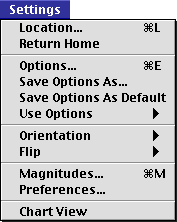|
Use the commands in this menu to change your location,
find or get information about an object in the sky, or to
adjust options of how the sky is displayed.
Viewing Location...
This menu item (labeled as "Location..." in the Macintosh
version) has the same function as the Location button on the
tool bar. Use it to change your current viewing location.
For more information, please see the Location
chapter.
Return Home
Returns to your default viewing location (ie. where your
home location). See the Getting Started chapter for
information on setting your
home location.
Options...
Opens the Options dialog. This window displays the
adjustable settings of Starry Night's features. Use the
Options popup menu to choose which feature you'd like to
adjust.
You can find more detailed information on Options
in the chapter Customizing Starry
Night.
Save Options As...
Starry Night allows you to create custom option sets for
most of its features. The "Save Options As". command saves
your current settings as an option set to the Option Sets
folder. By selecting the Use Options command, you can
quickly switch between various customized sets. See the
Customizing Starry Night
chapter for more information.
Save Options As Default
This command will save your current options as the
default, meaning that every new window will now have those
attributes. You have the ability to save most of Starry
Night's features as default options, including the time flow
and window display. See the Customizing
Starry Night chapter for more information.
Use Options
Selecting this command allows you to access option sets.
The command will let you select from any saved option set or
return to the default set. After selection, the current
window will now reflect the new settings.
For more information on custom sets, please see Custom
Option Sets, in the chapter Customizing
Starry Night.
Orientation
Using the Orientation menu command, you can change your
orientation between Local (Standard), Equatorial, Ecliptic
and Galactic. See Orientation
in the Customizing chapter for details.
Flip
Selecting Flip from the Settings menu changes the current
view to a mirror image. This is very helpful if your
telescope flips or inverts sky images. Selecting will adjust
your current view to match what you see through your
telescope. You can then print out charts that match the
telescope's view, for use during observing sessions. See
Flip in the Customizing
chapter for more information.
Magnitudes
The brightness and quantity of stars that can be seen in
Starry Night is adjustable. Select Magnitudes from the
Setting menu to bring up a dialog box with several options.
See Magnitudes in the
Customizing chapter for details.
Chart View
This command will change the current view to Chart mode,
which simulates the look of an astronomy chart. Stars are
represented by dark circles on a white background. The size
of a particular circle reflects the relative brightness of
the star.
Chart view may be printed by
selecting the Print command in the File Menu. This feature
is particularly useful if you wish to take your Starry Night
views outside in order to aid your field observations. (That
is, if your computer isn't portable.)
Set Home Location (Windows only)
Macintosh users can set there home locations from the
Location menu option. For information about home location
and the daylight saving time option see Setting
your Home Location in the Getting Started Chapter.
Movie Settings (Windows only)
The shortcut to reveal these settings is to double
clicking on the Movie tool on the Tool Palette. Here you
adjust several aspects of the recording settings. Changing
these setting will affect the size or quality of your
movies. See the Making Movies
chapter for details.
Preferences
Using the Preferences window, you are able to adjust
several aspects of Starry Night, giving you control over how
the program looks and responds. Preferences are global in
nature, that is, once set, they are automatically used as
the default preferences.
You can find more detailed information on Preferences
in the chapter Customizing Starry
Night chapter.
|