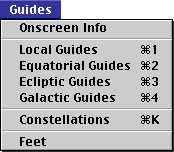|
You can use the Guides menu to quickly turn on and off
various sky guides in the active document.
Onscreen Info
Displays various information (time, date, location name,
etc.) in the active document. See the Onscreen
Info chapter for information on changing the onscreen
info options.
Local Guides
Displays alt-azimuth guides in the active document where
your current viewing location represents the center of an
imaginary "local sphere". Not available when you are viewing
from a fixed location, or when none of the local guides are
selected in the option settings dialog. See the Local
Guides chapter for further information.
Equatorial Guides
Displays equatorial/celestial guides in the active
document. The celestial sphere is an imaginary sphere,
centered on the Earth, on whose surface all the objects in
the sky are projected. Not available when none of the
equatorial guides are selected in the option settings
dialog. See the Equatorial
Guides chapter for further information.
Ecliptic Guides
Displays ecliptic guides in the active document. The
ecliptic is defined by the plane of the Earth's orbit. Not
available when none of the ecliptic guides are selected in
the option settings dialog. See the Ecliptic
Guides chapter for further information.
Galactic Guides
Displays galactic guides in the active document. The
galactic plane is the plane in which most stars in our
galaxy are located. Not available when none of the galactic
guides are selected in the option settings dialog. See the
Galactic Guides chapter for
further information.
Constellations
Displays constellations in the active document. See the
Constellations chapter for
further information.
Feet
Displays a pair of shoes (or a space suit when in outer
space) when looking straight down in the active document. If
you wish not to see the Feet guides as a default, select
Feet under the Guides menu, thereby turning them off. Then
select Save Options
As Default. From now on, all new windows that you open
will not show the feet as a default. (You can still turn
them back on via the Guides menu as desired.)
|