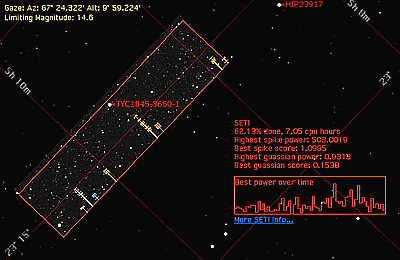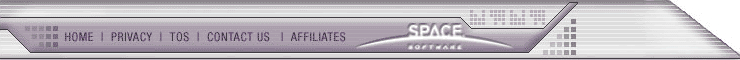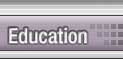


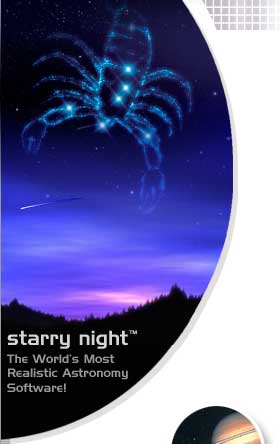 |
 |
|
|
|
More Information About the SETI Plug-in What does the SETI display in Starry Night do? The SETI plug-in for Starry Night shows you where in the sky the SETI@Home screen saver on your computer is currently looking. You run the plug-in by choosing "Go->Center/Update SETI Position" from the Starry Night menu. You need to have the SETI@Home screensaver running on your computer for this plug-in to work. In addition to showing you where SETI@Home is currently searching, the plug-in also shows you where the highest signals have been found so far.
The square (on the left side of the above image) with the 'telephone poles' in it is the area of the sky that the your copy of SETI program is currently searching for alien signal in. When the SETI program is looking for signals, one of the indicators of a possible signal is known as a spike. Each telephone pole on the display corresponds to one or more of these spikes. The resolution of the Arecibo radio telescope is such that we only know the location of the spike along the long axis of the box. Thus a spike is could really be from any object above or under the telephone pole. For instance, in the diagram below, it is entirely possible that the largest spike in the center could be some sort of signal from the star TYC1845-3650-1, just above it. Keep in mind that almost all spikes found turn out to be from natural or earth-made signals. Each telephone pole structure has from one to many horizontal bars running across it. Each bar corresponds to one spike. The color of the bar corresponds to the frequency of the spike with respect to the central frequency that this SETI block is searching. Blue bars are from signals that had a frequency above the central frequency (blue-shift), while yellow spikes are near the central frequency and reddish ones would be from lower frequencies. The text display off to the right of the box has more statistical data about your search: Percentage done: How much
of the current work unit your computer has finished, and how much
time it has spent getting this far.
|